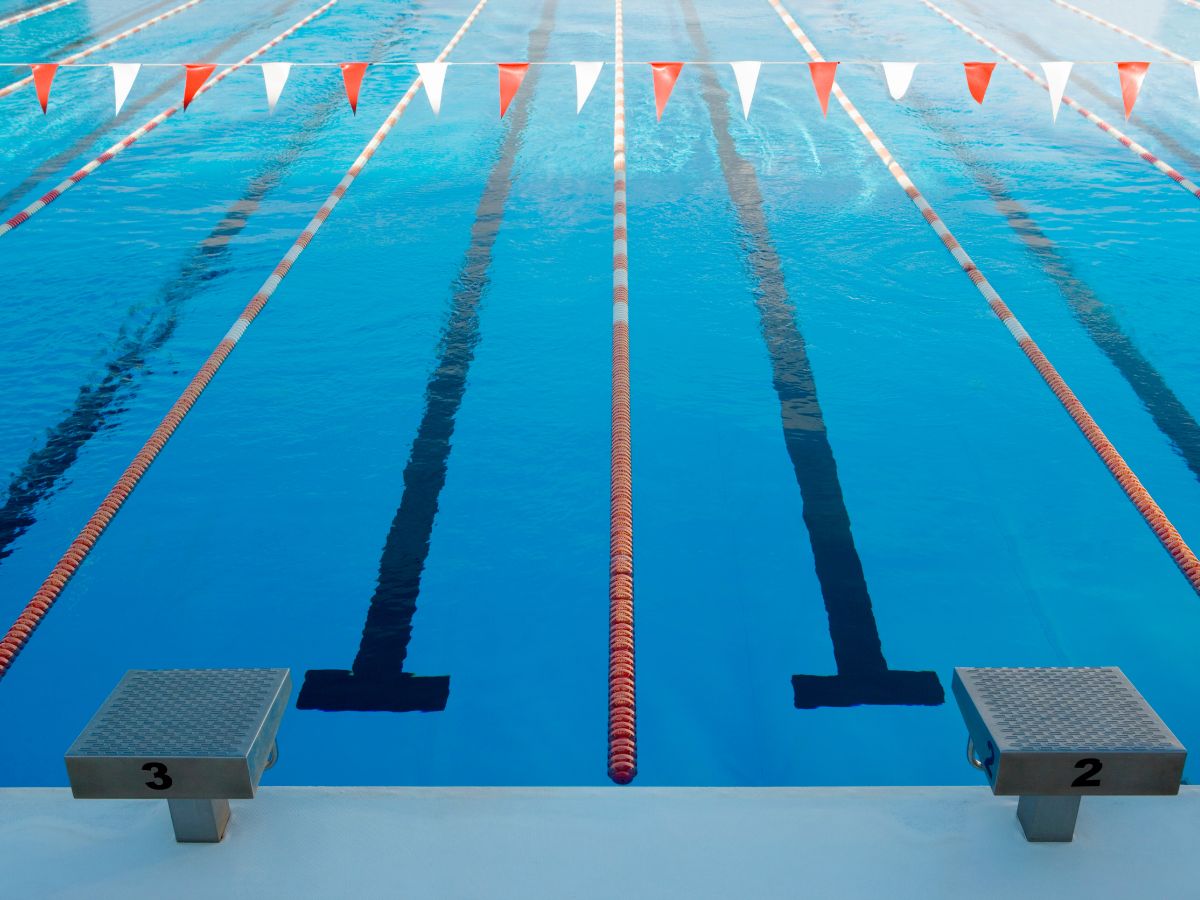Access to Jackrabbit is controlled by your own personal User ID and Password. Therefore, it is helpful to understand the importance of assigning individual User IDs and how you should manage each User ID.
You can create a unique User ID for each person that uses your system. Your users can login as their own unique identity and work in the system at the same time. We recommend you assign an individual User ID to each person using your system. Because Jackrabbit tracks all transactions by individual User ID, you will be able to identify “who is doing what”.
We also recommend you assign one key person a System Administrator ID. This person should have access to all user permissions and be responsible for adding users, deleting users, assigning user permissions and “un-revoking” users should they get locked out of Jackrabbit.
User IDs become REVOKED in Jackrabbit if a password is entered incorrectly 3 times. Passwords are case sensitive, so it is important to check your caps lock status if you are denied on your first attempt. If a User ID is revoked, users can select the “I forgot my password” link underneath the login area and request a temporary password to access Jackrabbit. There MUST be a valid email address associated with a User ID in order to receive a temporary password. It is, therefore, important to make sure that each user in your database has an associated email address.
Your System Administrator, or any other user with adequate permission, may “un-revoke” another user. Please see the Jackrabbit User Guide on how this can be done. You do not have to wait for Jackrabbit Support to allow your user access.
Each user’s access within Jackrabbit can be customized to fit the needs of their responsibilities. This is controlled through the user permissions associated with each user. This works well for multiple layers of staff and administration whose information needs may vary and who may not need to access or be able to modify sensitive information areas.
For added security make sure that the System Administrator at your office also removes old, retired or unused User IDs. If a staff member leaves, their User ID should be deleted immediately.
Always use your “EMAIL SUPPORT” button to request assistance for any questions you have about your Jackrabbit system.
To review the way your Jackrabbit software works, download Jackrabbit’s continuously improved User Guide. Print out a copy to keep at your fingertips as a reference.