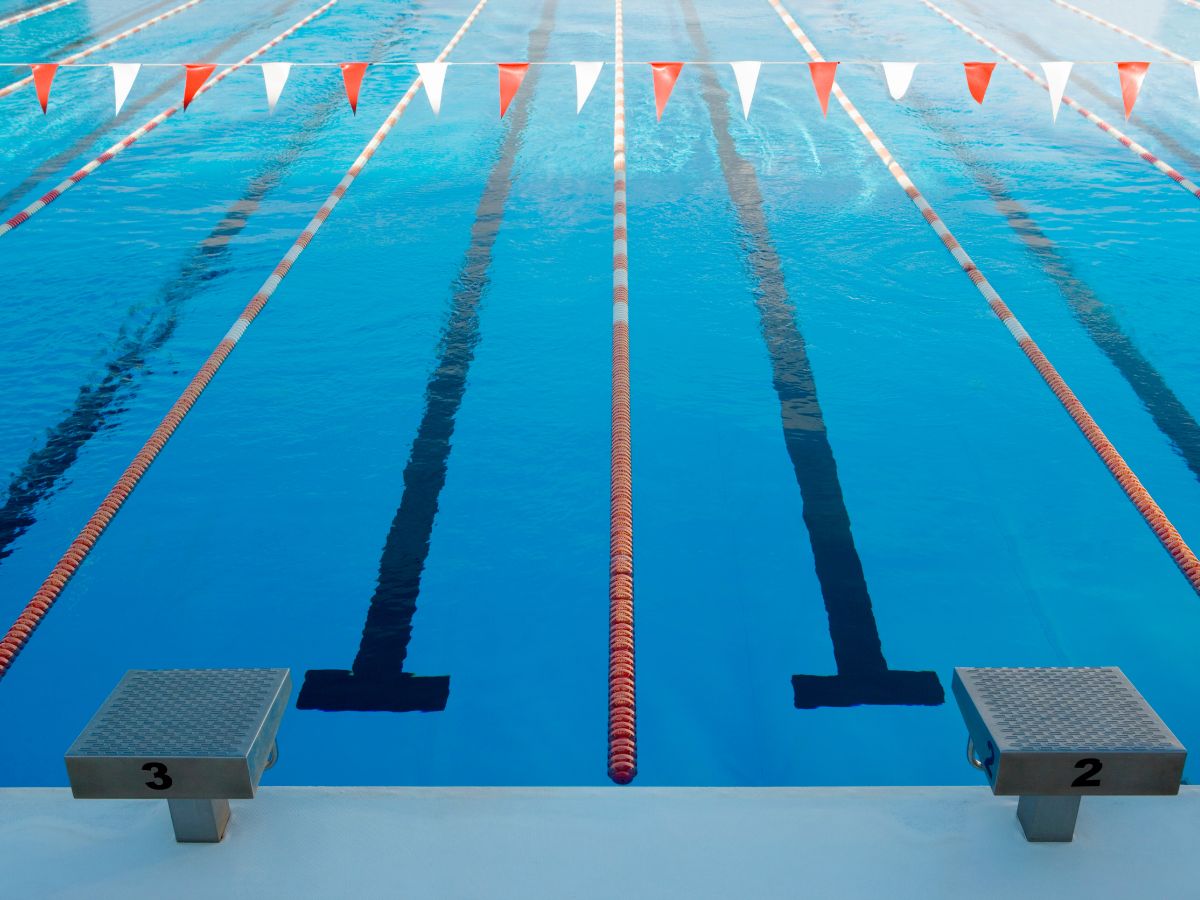New registrations and enrollments for Summer and Fall classes are coming in and Summer classes will be starting soon. Now is a GREAT time to email your students their upcoming schedules!
There are buttons located in each of the Family and Student records that allow you to quickly send off a schedule to an individual family (which will include all active students in the family) or to an individual student (only his/her individual schedule is included).
Send mass student schedules using Students > Email Student Schedules.
Before sending the emails, customize your Search Criteria to select just the recipients you want. Enter your desired email text and set your Display Options (like showing the instructor name). And then decide if you want to send schedules for current and/or future enrollments! Then preview your email.
Use the Preview link to view a specific email before sending, or omit individual emails if needed. Once you are satisfied with your email, click the Send Email button and away they go.
And no worries on duplicate emails. When sending mass emails, if a family contact is found more than once via the search criteria, the family is only sent one email.
The student schedules will be sent to the recipients you have indicated and will appear in the family’s email log (Family Misc tab > View Sent Emails button) within your database for 180 days.
For reference, please see the Jackrabbit Help Center.