Creating a schedule for a new year, season, or session is basically a skill on its own. In an effort to maximize class size and generate as much revenue as possible, it’s important that you utilize your strongest coaches and offer the right classes at the right time. Not to mention, it is important to have a solid process for communicating schedule updates and coverage needs to instructors.
That’s where the right class management software comes into play and ensures you build a strong schedule based on key metrics.
Create schedules around the right coaches and instructors
Let’s keep it 100% real – you have some coaches and instructors who have better retention rates and are stronger in the studio, gym, or pool than others. That is a major factor to consider when building your new schedule of classes. You want to utilize your strongest instructors as much as you can.
The reporting and key metrics in your class management software will show you which instructors are strongest for a particular age group or genre of class. Work with those strengths to help you build the right schedule of classes.
Of course, you need to consider your instructor’s availability as well, as that could change from year to year. Knowing when they are available and what they excel at teaching is setting your whole program up for success before the new session even starts.
Make sure your schedule has the right class offerings
A major part of building your schedule is looking at what worked and what didn’t. Which classes filled up the fastest? Which classes had a waitlist? Which classes had low enrollment? Was enrollment low due to the type of class, the age group, or the instructor?
Taking everything you learned from your current schedule and adjusting it for the next set of classes will ensure that your stronger classes stay on the schedule without having to reinvent the wheel from the ground up. Of course, you may need to consider level changes and how those will need to be supported in your new schedule to make sure you have enough openings for anyone moving up. Through enrollment reporting, you can certainly find the data you need to make these decisions – don’t guess!
Simply put, the goal is to keep what worked and change what can be improved!
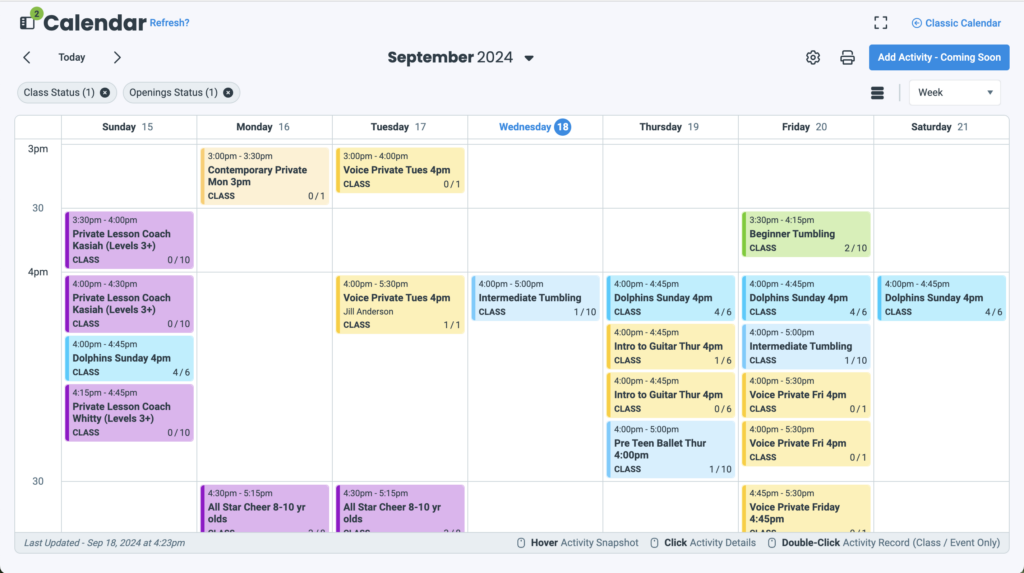
Now that you’ve created a schedule of classes and instructors to meet demand, let’s take a look at managing staff schedules at your swim school, gym, or dance studio.
Have a backup plan when coverage is needed
It’s inevitable – there will be times when your staff will need coverage. Sometimes there’s plenty of notice and sometimes notice isn’t possible. Don’t stress! You’re further ahead than you think you are.
Knowing your instructor’s availability for each day of the week upfront, combined with who is already onsite teaching that day will help you target the right instructors to see who can fill in.
Jackrabbit Class has multiple calendar views that make situations like this easier to manage. Want to know more? Start your 30-day free trial and try it out in real life with the help of one of our Product Coaches!
I’m ready for my 30-day free trial!
Communicate schedules and updates to staff effectively
While managing the schedule of classes and who’s teaching when takes time to put together, communicating the outcome to your staff shouldn’t.
With class management software, like Jackrabbit Class, your staff can see their schedule in real-time from the Staff Portal. That’s right – that means anytime you make a change to the schedule, your staff will see the most updated version of their schedule in the portal.
Once your schedule is finalized, sending a quick email to your staff to have them check their portals will get them used to viewing their schedule there and make it easy for you to communicate effectively through one email.
3 key considerations for any calendar management software
When using software to manage schedules, there are some must-have features that you shouldn’t have to live without.
Flexible calendar views
When you are building your schedule, you want to make sure that you haven’t double-booked rooms or instructors. Having a calendar management system that will show your schedule by room and instructor is an easy way to keep that from happening.
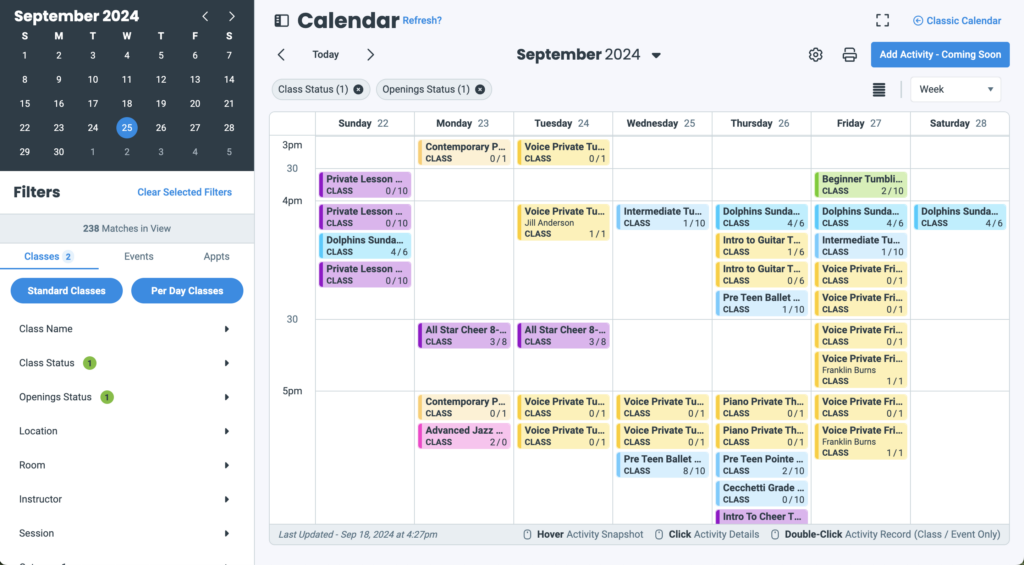
Track staff availability
Part of knowing who is available when you need a substitute teacher is having the ability to track staff availability for each day of the week. Why have to track that somewhere else when you need the information for scheduling purposes?
Interactive calendar in real-time
Not only do you want to build your schedule with calendar management but being able to see how many openings a class has, enroll students into new classes, update class information, and add classes directly from the calendar makes it one of the most powerful features for your office staff.
Jackrabbit Class comes equipped with calendar management included with all the necessary tools to help owners manage class and instructor schedules as well as helping office staff manage enrollment while at the front desk. Watch one of our recent webinars to see a full demo of Jackrabbit’s favorite calendar, The Weekly Calendar, and learn more about how it can help you manage schedules!
Learn more about the Weekly Calendar by scheduling a demo.






