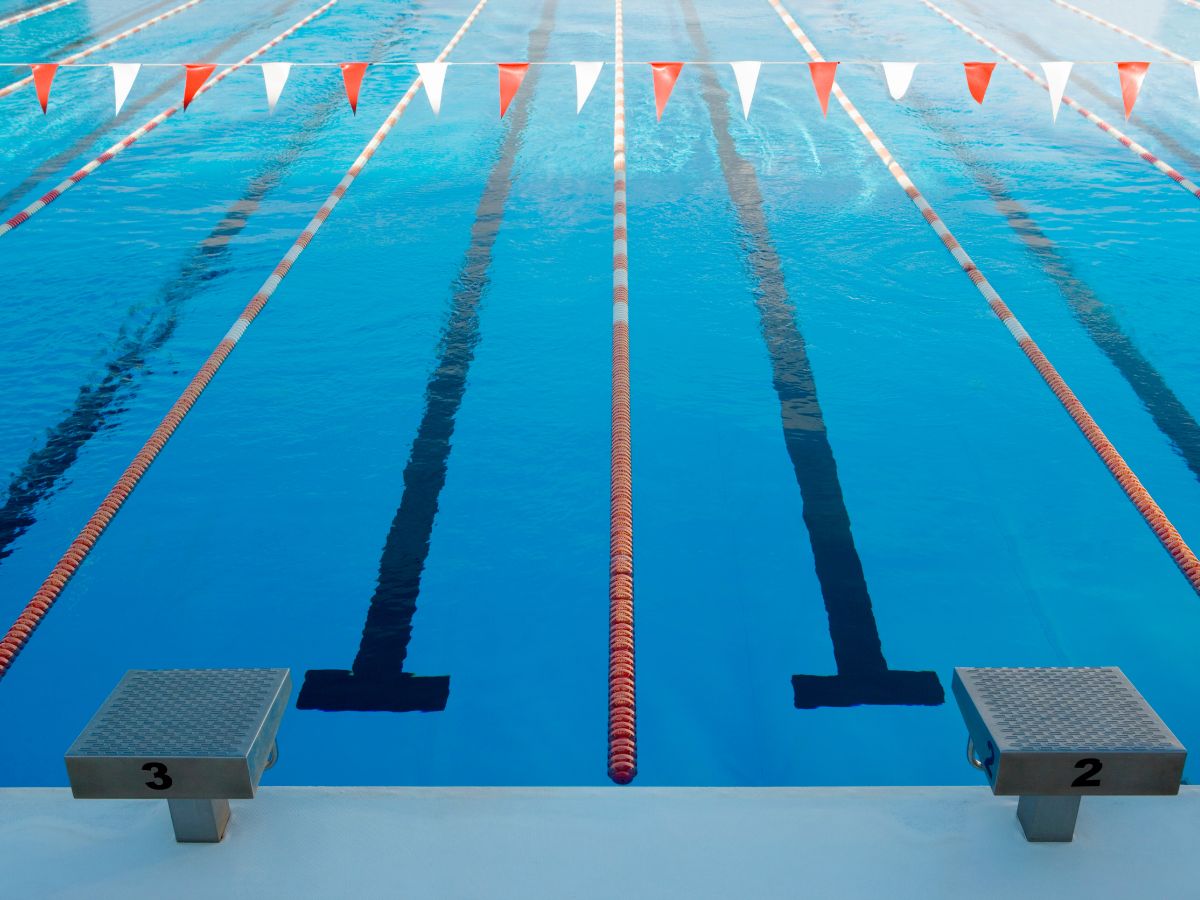If you post tuition fees with a Monthly billing cycle, you now select the start date from a drop-down menu, and you can create CUSTOM billing cycles. (This is effective 11/20/2018)
NEW! Drop Down to Select Billing Cycle:
This allows you to go back three months, or forward one year for your convenience.
NEW! Custom Billing Cycle:
Do you bill every 4 weeks? Every 3 weeks? Something else? You can now easily create a custom billing cycle starting from the date of your choice and running anywhere from 1 to 52 weeks!
To add a custom billing cycle, click Tools > Edit Settings > Tuition Settings. Then click on Manage Tuition Billing Settings.
For more information on Tuition Settings and Billing Cycles, please visit our Help Center:
https://help.jackrabbitclass.com/help/tuition-billing-cycles