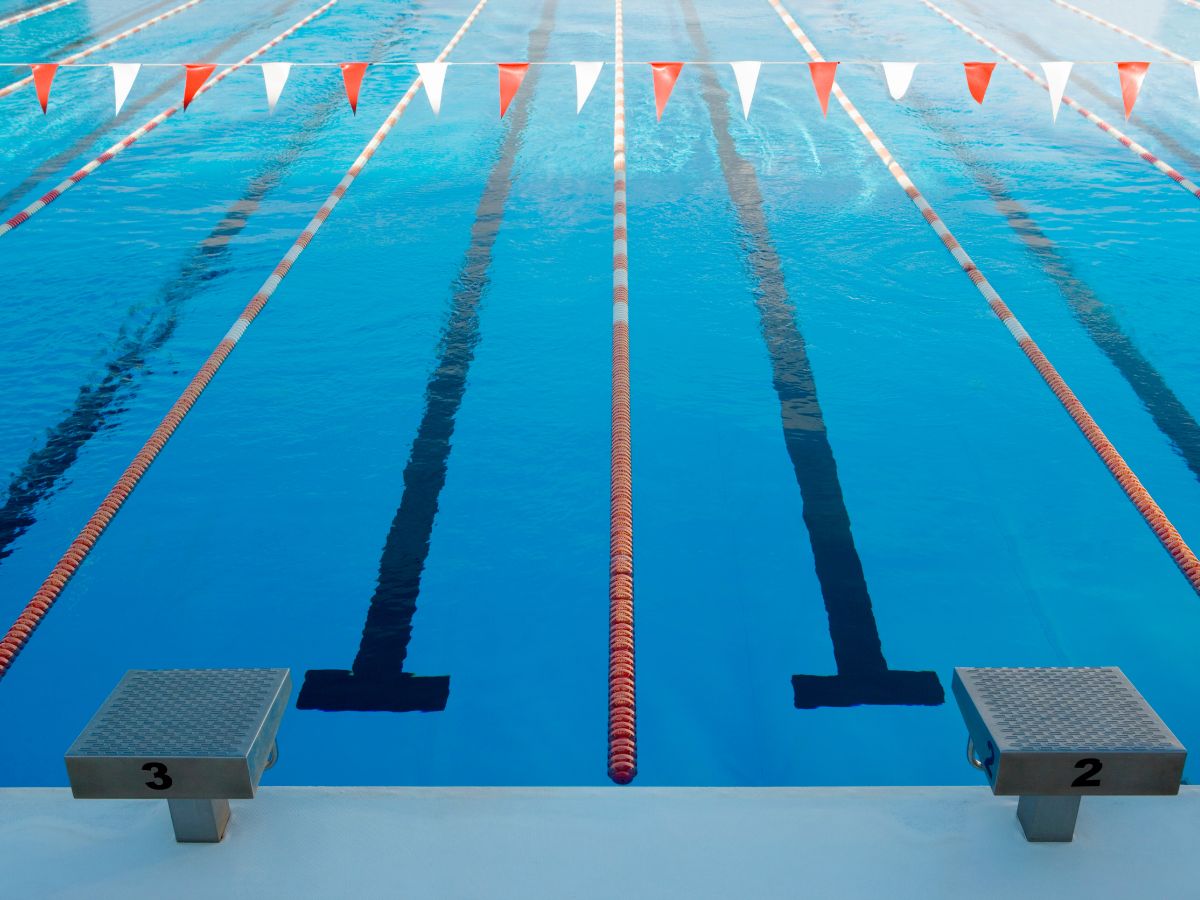We hope you have been enjoying the time savings and accuracy of automatic discounting and prorating using Online Web Registration and the Post Tuition Fees tool. Today we are pleased to announce that these functions are now available through the Parent Portal, and when using Quick Registration!
Parent Portal
Effective now, when a parent enrolls their kids into classes using the Parent Portal, Jackrabbit will automatically calculate the fees based on your discounting and prorating rules (including your Fee Schedule if you charge by total hours). It will consider late enrollments or early drops for prorating and multi-class/multi-student discounts. The fees with discounts will display during the enrollment process, so the parent can see exactly what the charges will be. This helps you save time and avoid confusion or misunderstanding.
Once the Fees have been Posted
The parent can now click or tap on any transaction that was posted and view the notes to see the discounting details.
Quick Registration
Another time saver is using Quick Registration when a Parent attends your facility in person. Your front desk staff can quickly add the family, enroll the students into their desired classes, and Jackrabbit will automatically calculate the fees based on your discounting and prorating rules (including your Fee Schedule if you charge by total hours). It will consider late enrollments or early drops for prorating and multi-class/multi-student discounts just as Online Web Registration, and Parent Portal registration does and display the fees ready for posting.
There are a few more enhancements that we are working on to complete the new automated discounting and prorating features, including “Enroll – Pick a Class and Enroll – Pick a Student”. Also, a custom billing cycle, and new “Family Rule”. These are now in beta testing so stay tuned for more information and release on these.
If you’d like more information or help with Posting Tuition Fees and using these new features, we have options for you.
- Attend a live webinar each week on Tuesdays. We are holding rotating weekly webinars demonstrating how to setup and use Post Tuition Fees by Class Fee, or By Total Hours.These practical webinars walk you through the full process from creating your discounting rules and prorating settings, right to posting fees. The links to register are below:Webinar: Posting Fees by Total Hours – https://zoom.us/webinar/register/WN_LFopkQ7VR8ePP529hXJr1AWebinar: Posting Tuition by Class Fee – https://zoom.us/webinar/register/WN_MexL_g4RRaW4wxcpLx1bGg
- You can also schedule a 40-minute Tuition Setup Call with a Support Expert. https://www.jackrabbitclass.com/demo/