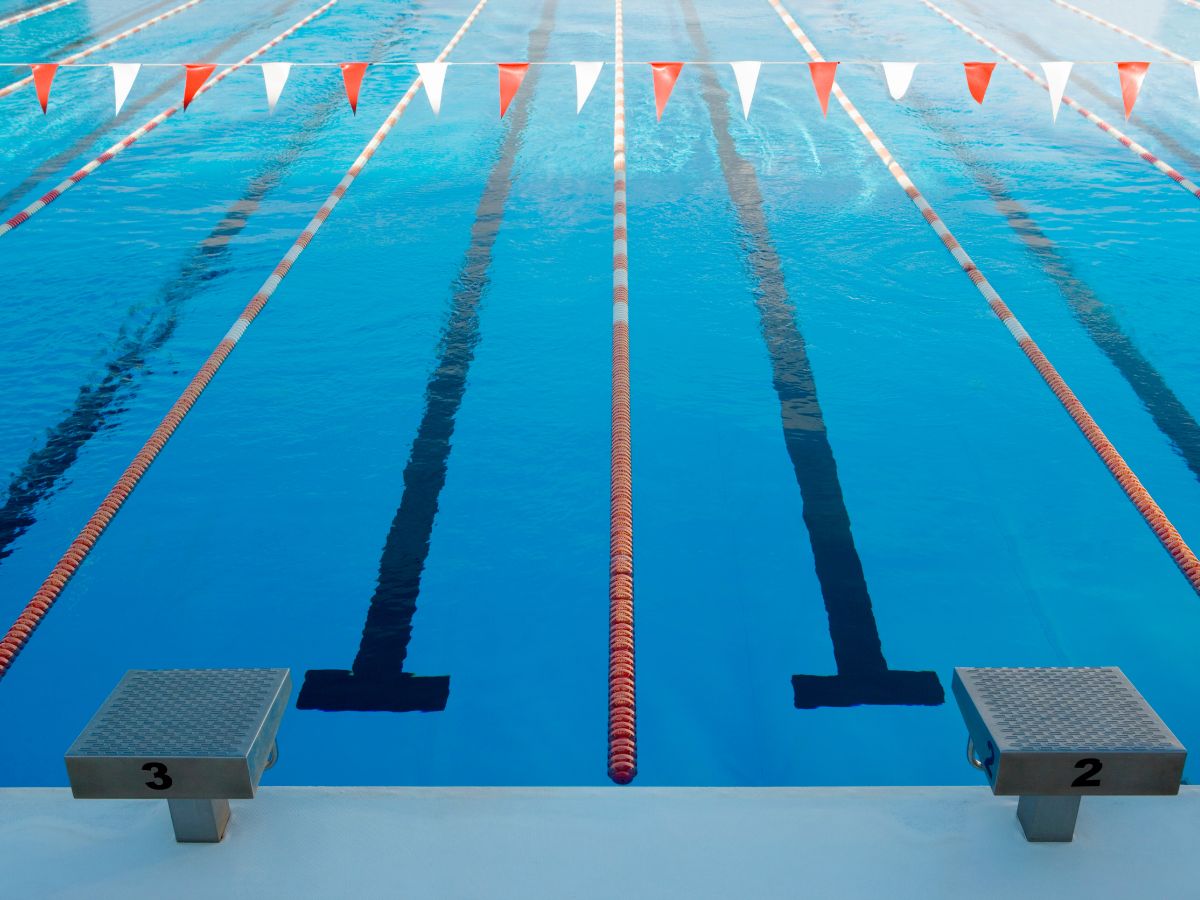This is very exciting! The Staff Portal now automatically marks skills as attained when all subskills are attained. The only thing you need to do to take advantage of this is to make sure your new setting (Update Skill/Level date attained when all Subskills are attained) is set to “yes.” The default for this setting is “No.”
If you’re an organization that uses the Skill/Level field as “Level,” this is very helpful to you!
Here are a few of in-use examples:
- When you switch the setting from No to Yes, you’re asked if you want your existing Skills/Levels updated for any that have all Subskills attained. This will help you quickly catch up the Skill/Level attained with current information.
- If you switch from No to Yes – and then back to No – the system does not undo the dates that are already auto-populated. If you need to undo these auto-populated dates, please contact Support.
- If you are set to Yes, the Skill/Level is auto-marked as attained when all of a Skill/Level’s Subskills have been attained. If you remove the date attained from one of the Subskills, the Skill/Level date attained is removed.