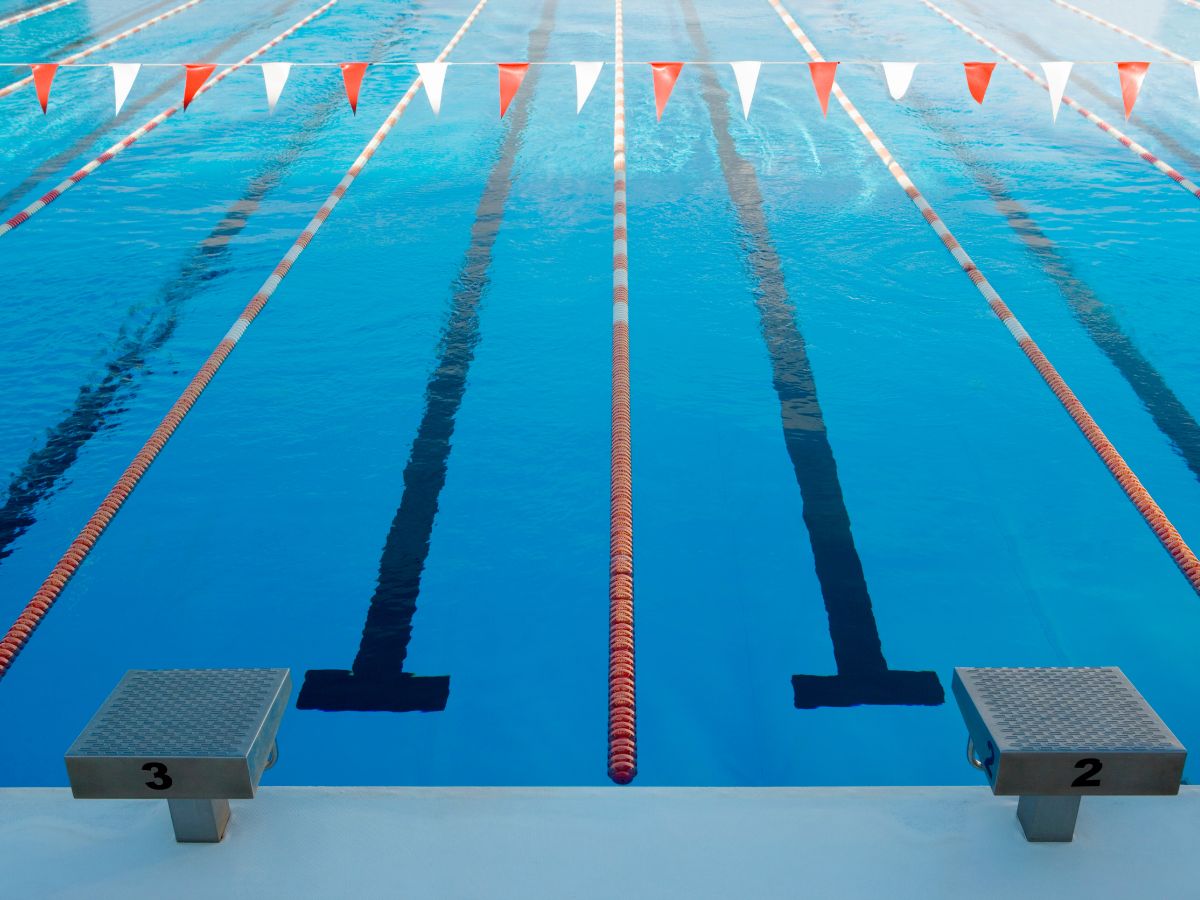Keeping track of costumes is easier with the new option to upload a photo to the Costume screen.
When you’re adding a new costume, you’ll see the new “Upload” button to choose an image from your computer to upload. We’ll store your image in the cloud! Since you’re uploading the photos, you’ll need to download the photo to your computer from the costume company’s website.
[If a costume has an image uploaded, whenever the costume is added to another class, the image follows. However, should the user change the costume image later, the original image is NOT updated anywhere it was previously assigned.]