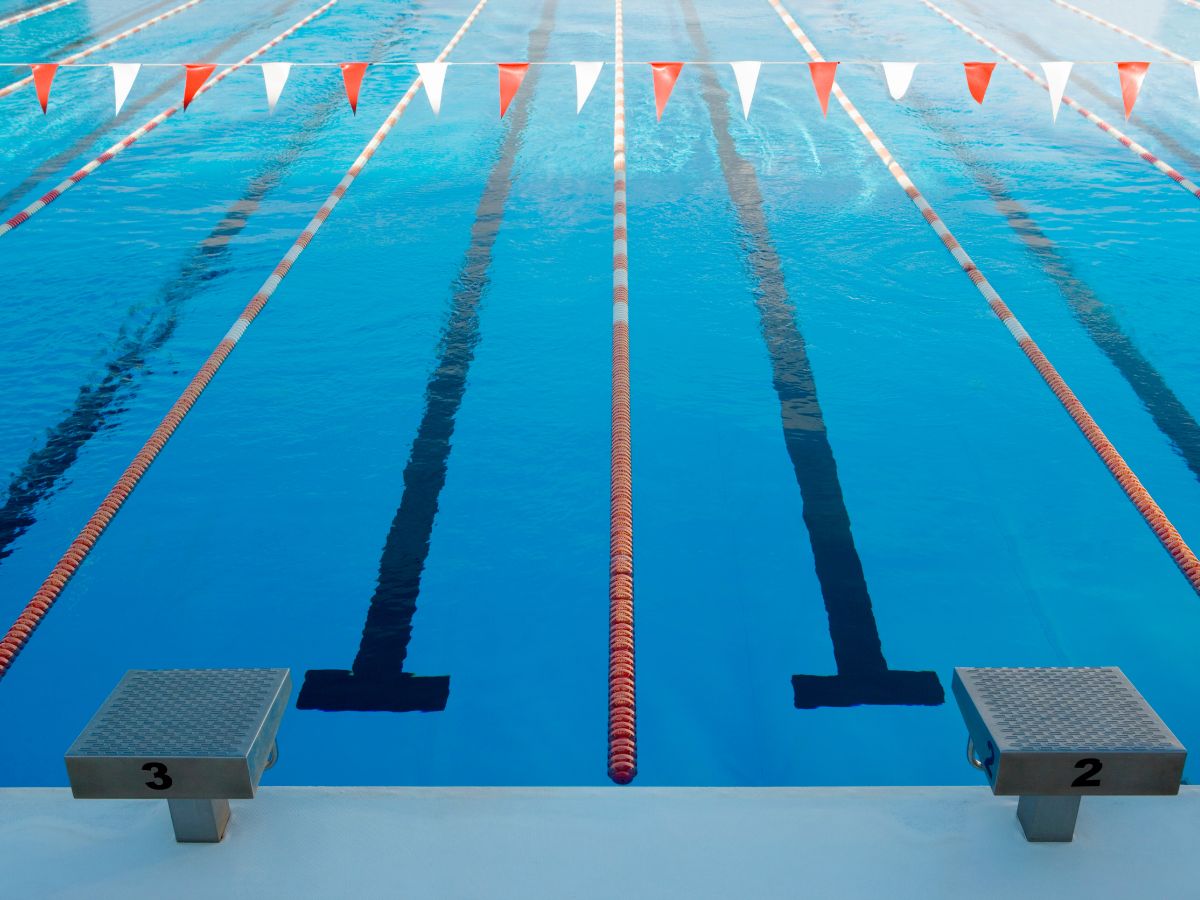Have you heard a lot about mobile apps lately from your school’s parents, other owners or maybe even from our marketing team?
It’s understandable that you may not be quite sure what all the hub bub is about because you may wonder:
- Exactly what a mobile app for your gym, school or studio would include and perhaps if you’d even have time to do it.
- If most of your parents would be able to use it on the type of mobile device they have.
- What the benefits for your parents would really be and if it would just make more work for your staff.
We can help you to be “mobile app smart,” not by calling our sales or support staff, but by educating yourself at your own pace and time frame. Answers to questions range from pricing and set-up to parent portal integration and are explained in terms that non-techie people can decipher in the FAQ section on the Mobile Inventor website.
Our FAQ section is great because it allows you to find answers to your questions immediately.
You’re not dependent on Mobile Inventor’s office hours, or our support staff’s availability to answer an email or the phone.
You’re likely to learn more than you expect when you visit our FAQ section.
You’re already in the midst of mobile app information related to your question so more of what Mobile Inventor’s mobile apps are all about can be absorbed.
Our FAQ section helps you to become well-versed in the basics of our mobile app and how to do business with Mobile Inventor.
When you’re ready get into the details of purchase and set-up, you can jump in with both feet and have your mobile app ready for use even quicker!
Our FAQ section explains the ease of signing up for an app.
It leads you to the process of how to sign up and also explains the differences in the types of apps available.
We’re always happy to talk to you, but you may be more comfortable talking to us after you’ve reviewed our FAQs and become “mobile app smart” enough to ask us the more detailed questions that our FAQs may not answer for you. So click here for a crash course on our mobile apps and then let us know when you have more questions or want to get started with your own mobile app.